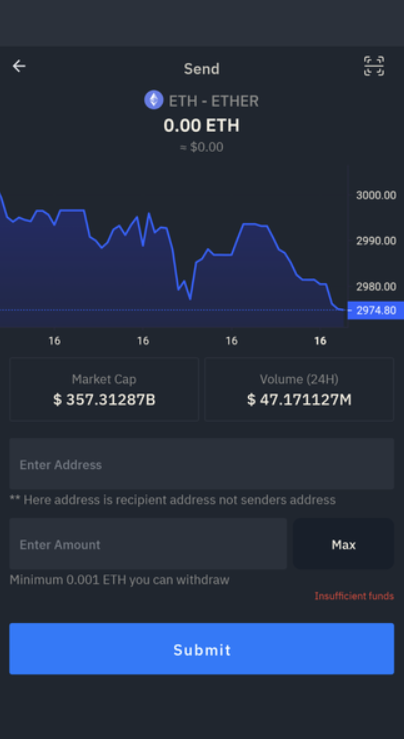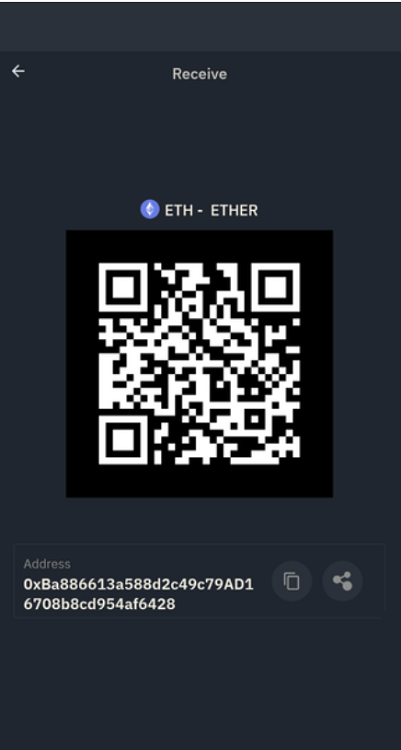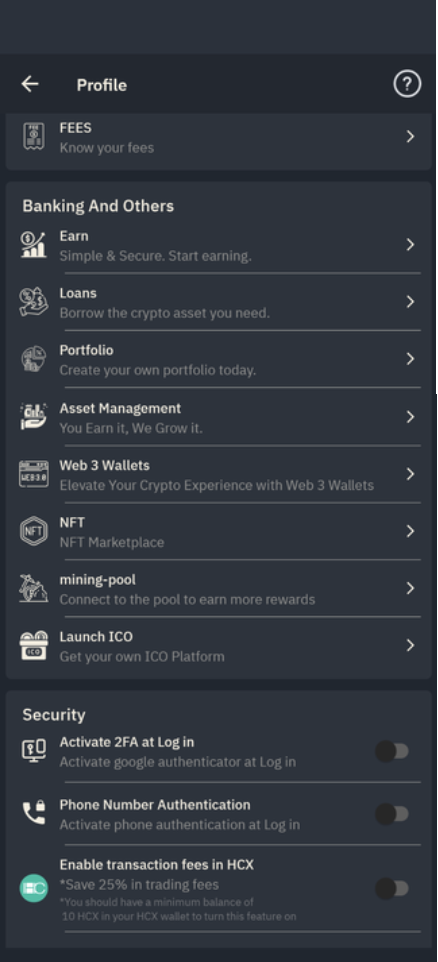1. How to Create a Web3 Wallet?
Log in to your account, tap Web3 Wallet, and start using your Web3 Wallet.
2. How to Send and Receive Tokens on Web3 Wallet?
Transferring tokens from your Web3 Wallet to your exchange wallet:
- Tap [Send] on your Web3 Wallet homepage.
- Enter the token and amount. Tap [Submit].
- Confirm the transfer amount and gas fee. Make sure your Web3 Wallet balance has a sufficient amount of the blockchain’s native token to cover the gas fee. Tap [Confirm].
3. How to Send Tokens from the Web3 Wallet?
- Tap [Send] on the Web3 Wallet homepage. Alternatively, tap on a crypto in your asset list and tap [Send].
- Paste the recipient’s address and tap [Continue].
- If the address you entered is flagged as high-risk for scams, you’ll see a warning message. Tap [Stop and Cancel] to cancel the transfer, or tap [Continue] to proceed. Please note that if you proceed with the transfer, your assets might be lost and cannot be recovered.
- Enter the amount to send and tap [Review Send].
- Confirm the transfer and gas fee. Check the details carefully before tapping [Confirm]. Please make sure you have a sufficient balance of the blockchain’s native token to cover the gas fee.
- Verify the transfer. Please wait patiently for the transaction to be processed.
4. How to Receive Tokens on the Web3 Wallet?
- Tap [Receive] on the Web3 Wallet homepage and choose a cryptocurrency.
- You’ll see a QR code and the token address. Tap the copy icon or [Share] to share it with your sender. Please take note of the address’s network to avoid losing your funds.
5. How Do I Access Web3 Wallet?
You’ll need to first create a Web3 Wallet within the app. Simply log in to your app and tap [Wallets]. Then switch to the [Web3] tab.
6. How Do I Use My Web3 Wallet to Send and Receive Tokens?
To send tokens:
- Tap [Send] or [Transfer Now] on the Web3 Wallet homepage.
- Paste the recipient’s address and tap [Continue].
- Enter the amount and tap [Review Send].
- Please note that if you select the wrong network or send assets to the wrong address, your funds might be lost and cannot be recovered.
To receive tokens:
- Tap [Receive] and choose the token you wish to receive.
- You’ll see a QR code and the token address. Tap the copy or share icon to share it with your sender.
7. Will I Be Charged Any Network Fees When Using Web3 Wallet?
Blockchain transactions involve network fees. These fees, also known as gas fees, are required to compensate miners or validators for the computational resources they contribute to process and confirm transactions on the network. The exact fees may vary depending on network traffic and the blockchain you’re using.